Facebook and Instagram, two of the most popular social media platforms, offer a blue badge verification feature that can help you stand out from the crowd. This article will guide you through the process of obtaining a verified blue badge on Facebook and Instagram in India.
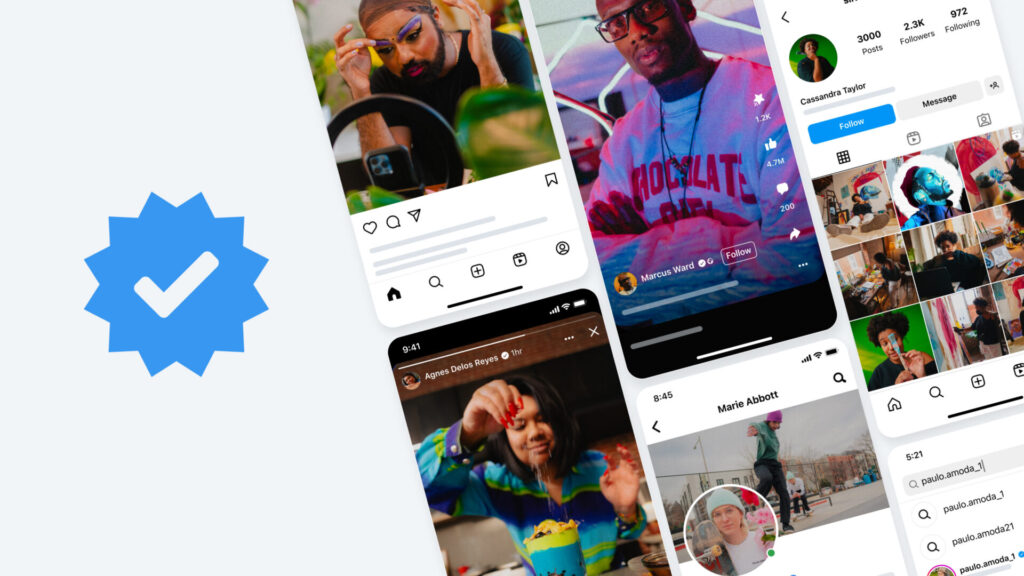
Meta Verified Subscription Service
Both Facebook and Instagram are owned by Meta, and they now offer a subscription service called “Meta Verified” in India. This service allows users to purchase Instagram and Facebook verification at monthly rates. The Meta Verified subscription bundle includes a verified badge that authenticates your account with a government ID. It also provides proactive account protection, access to account support, and increased visibility and reach, helping creators grow their presence and build their community faster.

Requirements for Verification
To be eligible for verification, your account must meet certain criteria:
- Authentic Account: Your account must represent a registered business or entity, or it must belong to a real person or public figure. Previously, this service was only available to public figures and individuals with special duties, such as journalists. However, with the new system, any “real person” can purchase the blue badge.
- Complete Account: Your account must have a profile photo, bio, and at least one post in the feed. It should be actively used at the time of the verification request.
- Age Requirement: You must be 18 years or older to apply for the Meta Verified subscription service.
- Prior Posting History: You need to demonstrate evidence of prior posting activity on your account.
- Proof of Identity: You must provide a government-issued ID that matches the name and image of your account.
- Selfie Video (Optional): In some cases, users may be required to provide a brief selfie video to complete the verification process.
How to Apply for Verification
To apply for verification, follow these steps:
- Open your Instagram or Facebook profile and tap the three horizontal lines in the top right corner.
- Select “Settings,” then “Account,” and finally “Request Verification.”
- Enter your full name and provide the necessary identification documents, such as a government-issued ID or a business tax filing.
- Once you have completed your application, tap “Send” to submit it for review.
Mixed Feelings about Meta Verified
The introduction of the payment system for the blue badge has generated mixed feelings among users. On one hand, it provides authenticity and assures users that they are interacting with genuine accounts. On the other hand, users now have to pay for a feature that was previously free. Initially, the blue badge represented influence or notability, but Meta has shifted its focus to authenticity, which has led to dissatisfaction among some users.
Expert Opinions
Experts have varying opinions on purchasing the Meta Blue Badge:
- Screenrant Opinion: Some experts believe that paying for the blue badge is no longer worth it because it no longer indicates actual influence or notability.
- Increased Importance: Others argue that obtaining the elusive blue tick on platforms like Meta has become increasingly important. The subscription service makes it easier for anyone to gain access to the previously exclusive blue check badge on Instagram and Facebook.
Obtaining a verified blue badge on Facebook and Instagram can establish credibility and authenticity on these platforms. The Meta Verified subscription service, along with the eligibility criteria for verification, has made it easier than ever to obtain a blue badge. By following the steps mentioned in this article, you can apply for verification and get your account verified. However, it is important to note that the service is no longer free, and users will need to pay a monthly subscription fee for the Meta Verified service.
